Mastering virtual presentations will make you stand out
In-person presentations used to be tough! Yet, at least, the verdict was immediate and visible. You just had to observe your audience’s facial expressions and body language to gauge how well you were doing. Now that our world has turned virtual, such clues are harder to get, and we’re often blind as to what people think.
Did they follow me? Weren’t they multi-tasking? Why so few questions? Add to this the “Zoom” fatigue due to staring at your screen in endless meetings all day long. Suddenly the challenge of making your business presentation stand out gets elevated to new heights!
I can relate. Call me weird, but I’ve always enjoyed presenting to groups as far as I can remember. From entertaining my 3rd-grade class with a French poem to getting on stage at major events, I’ve learned to savor that special feeling: sweaty palms, dry mouth, and then the explosion of adrenaline, the show, the interaction, the improvisation.
Physical stages are gone (at least for now), and once Covid is part of history, the world won’t be the same. Virtual will have taken its share. Any business leader will need to excel at both in-person and virtual meetings, presentations, and conferences.
Even before the pandemic began, I observed and studied what made the best virtual presentations. The technical aspects are undoubtedly critical to master, but I won’t spend much time on these. Instead, let me focus on adapting your story-telling and interaction based on what I’ve seen works well.
Get "technicalities" out of the way

Forgive me if I’m stating the obvious, but here are the absolute-must-haves before you even think of presenting virtually.
- Be seen: most embedded webcams suck. Invest in a quality HD (1080) WebCam. I use the Logitech Brio, and it’s just perfect quality coming with smart lower lighting adjustments. Despite its qualities, you still should study light orientation. In general, the primary source of light is best when it’s in front of you, not behind you!
- Be heard: the microphones coming with your computer or tablet most likely suck too. Invest in the right pair of headsets if you can stand something on your head, in your ears, or get some of these latest speakerphones that integrate well with Zoom and Microsoft Teams. Poly has stellar products there, with excellent audio quality, noise reduction, and robust controls
- Don’t stutter: watch your internet speed and close any non-needed applications. As HD video consumes bandwidth, you need to make sure your high-speed internet is truly high-speed and that your WiFi network doesn’t take you down to a screeching halt (test it here). I always keep some ethernet cable handy to connect directly to my computer. Consider this at least for your most important presentations when you cannot afford a bad connection.
- Don’t distract your audience: think hard about what others will see when they’re watching you. What’s your background? Does it reflect your style and personality? Is there anything that could grab too much attention and become a distraction?
Make it personal and tell stories
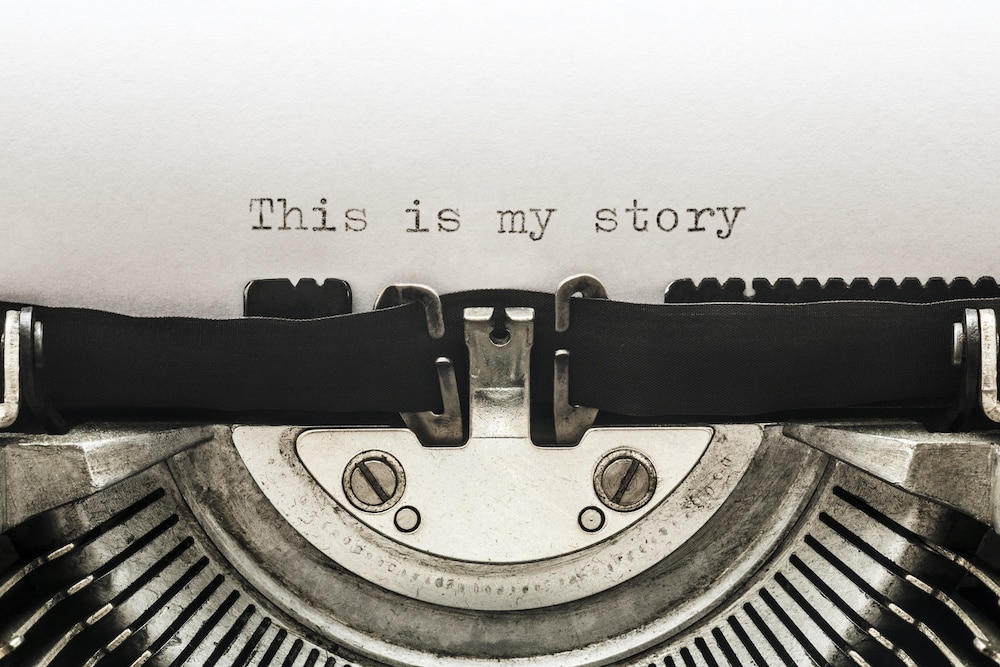
It’s more than ever a time to build a strong emotional connection with your audience. There are several approaches you can take here, but here are my favorites:
- Always start with a powerful personal story to introduce your topic. I’ve made it a habit to regularly write down some of my own experiences and what I learned from these. If you stick to it, you’ll soon have a great “bank” of meaningful personal stories that illustrate well the point you’re trying to make. For example, one of my most popular stories is an epic product failure I faced back in 2005. It radically transformed my approach to product and business excellence. Check here to see how I’m using it in my introductions.
- Don’t forget to “roadmap” your presentation. Be clear on what you will cover and what your goal is. What they should expect to learn, how long it will take, and how people can engage.
- Anticipate objections by highlighting myths, deconstructing them, and providing actionable solutions. An example I’m often using is about qualitative research: The Myth is: “Proper customer research requires special expertise and is very costly.” I’m then demonstrating that qualitative research can provide invaluable insights with just a dozen interviews. I’m providing a few techniques on how to get set and properly conduct such interviews.
- Finish your core content with a bold statement and then share another personal story or the initial story’s epilogue. It will build the most substantial emotional connection.
Engage with your audience throughout

It’s probably the most challenging aspect of virtual presentations. But, it’s also what makes the difference between losing your audience to multi-tasking or making an impact. You can take a lot of creative approaches, and here are some of the best techniques I have experienced so far:
- No death by Powerpoint! This first rule is universal: build very carefully your slides focusing on clear, bold statements in large-size characters and supporting imagery. Avoid busy text slides.
- It’s about YOU: Along these lines, leverage technology to flip back and forth between your content (slides, videos…) and YOU as the talking head. The more the audience can see you taking the whole screen and looking at the camera, the more rapport you build. Ensure that the audiences see you and only you when you have to make a point (essential emotional story, big statement).
- Master the “chat” window. Invite the audience to use the “Chat” window to interact with you and leverage it throughout your presentation. It is the key to engaging your audience, so be strategic about when and what you ask. As a general rule, it’s good to understand people’s expectations and what they think about the topic at hand. Start with that, read aloud some of the answers, and don’t hesitate to make it personal and give names. It’s already shared information!
- Don’t forget to ask how the audience is doing. If you make a bold statement, push it back to the audience, and get their reaction in the chat window. You can even take quick polls, but don’t overdo it with technology. I’ve found the integrated functions in platforms like Zoom or Microsoft Teams are more than enough for terrific interactions.
Make virtual presentations your best platform for sharing.
Some of us get help with slides, graphics, layout. You can even get support with the moderation of the group and become quite sophisticated. But I know what you think. Building the right virtual presentation can turn into much work. That’s true, especially for the first ones.
Yet, owning your story, your key messages will go a long way in cementing your credibility as a leader. I’m sure you have an upcoming virtual presentation on your calendar! Please make sure you prepare for it with our tips and techniques in mind and drop me a note to share back how it’s doing. The more you practice this skill, the more you’ll increase your impact and influence.
Good Luck!

Love it, clear and to the point. Luc
Covid Times and remote selling becoming the new normal, this article is timely !
Well written and to the point ! Thank you for sharing Tanguy!