Will new presentations keep virtual and in-person attendees engaged?
Last week was great! I enjoyed sharing real-life experience in a new presentation with a cohort of students at the University of California Santa Cruz. The topic was a favorite of mine: “Customer-Centric Product Development”. I had already interacted with classes in that specific program before, but it was the first time we’d move the session 100% online.
The engagement was substantial, and about 35% of students signed-up for one of my related programs. Most importantly, this session was another eye-opener on the changing dynamics of presentations and meetings since the pandemic started. We can expect further evolution and more complexity once the world settles into a hybrid model. Mixing in-person and remote attendees will likely become the new norm for modern meetings or presentations.
And, let’s face it: it’s tough to handle both at once. You’re often tempted to focus on the energy in the room at the risk of neglecting the online participants. Or you keep talking to a camera, looking weird for the people sitting in the same room.
So, how to navigate the intricacies of hybrid presentations? How do you keep everyone engaged while getting your points across? Here are a few approaches I’ve started to experiment with and how they fare
Break the ice with a little help from technology
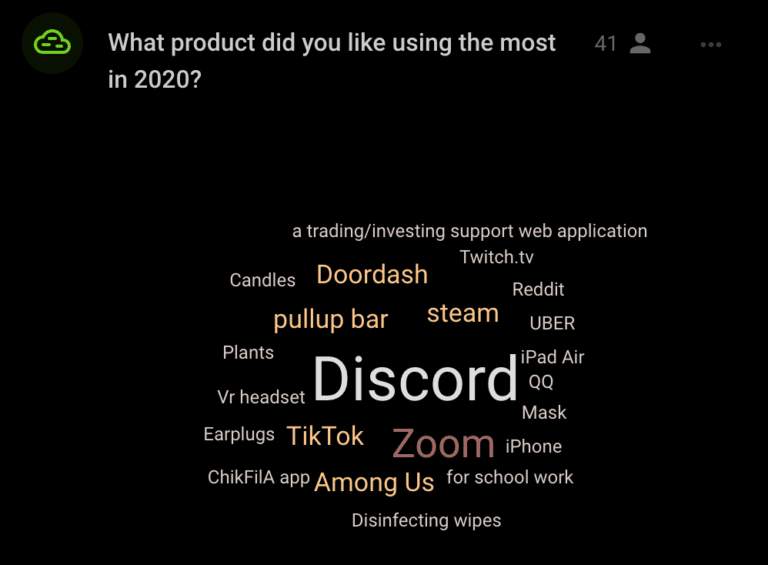
I’ve now used this approach multiple times, and it gave me excellent results. I start the session by immediately offering a deceivingly simple way for everyone to participate.
The tool? Slido. Cisco recently announced its intent to acquire this startup from Central Europe. I understand why and see strong potential behind the application. Disclaimer: I’m not affiliated with Slido in any form. I simply like what they’ve done! The way it works is you start your meeting by sharing a QR code on your screen. Attendees scan it with their phone, and that’s it. They’re up and ready to participate in any question, poll, quiz you have for them.
My very first question in last week’s session was related to our topic on great products. Yet, generic-enough to be quite inclusive:
“What product did you like using the most in 2020”?
Everyone was typing the answer on their phone. We all instantly started to see a word cloud form on our screens. It gave instant gratification and results for all to see. I also noticed that 41 people out of 50 had participated. That was a solid pulse on the engagement level. And by the way, it was fascinating to see that the preferred product used by the students in 2020 was Discord. I know the platform has grown beyond gaming lately, but I definitely could sense the gaming crowd in there!
Consistently ask for feedback throughout your presentation
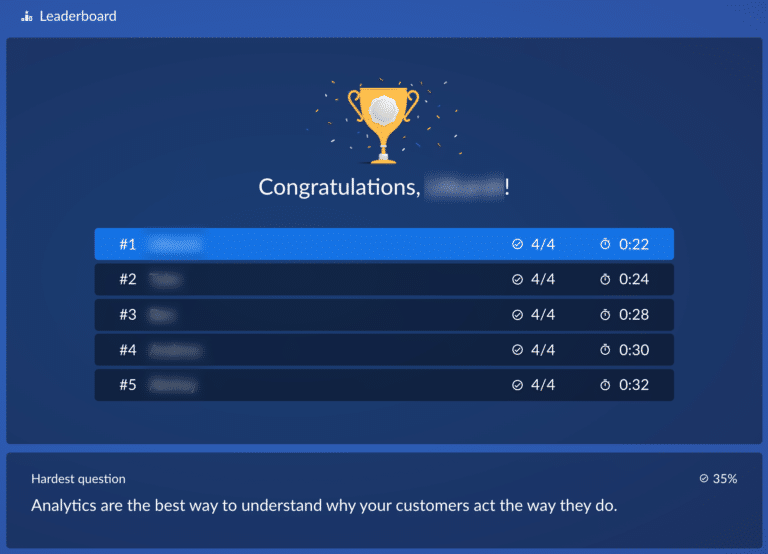
Once you’ve set the tone and are cruising into presentation mode, the main difficulty is keeping gauging how everyone is doing. It’s tough when you cannot see your attendees’ faces. I generally ask people to turn on their cameras. Still, some audiences and institutions won’t do it or ban it so that all the attention is on the lecturer, not the rest of the audience.
So how do you get a sense of how your audience is doing? I’m not always good at it, but what I’ve seen work is to consistently ask for micro-feedback as your presentation progresses. The micro-feedback mechanism can vary, but using Zoom, I’ve seen most people are comfortable sharing snippets of feedback in the “Chat” window. So, I typically look for a quick reaction to a question or a statement I’m sharing.
A simple Yes, No, or an emoji will make it and regularly help gauge engagement levels.
Besides, I’ve seen that sprinkling more profound questions throughout the presentation is an excellent way to pace yourself while checking how effective your message delivery was. For this, I also use Slido to immediately obtain a view of how the audience is doing and have them see it too. Finally, ending with a quiz-like approach can cement everyone’s understanding while adding some gamification with a live leaderboard. The picture above shows how it nicely worked for the group last week. I appreciate that quizzes and leaderboards are not relevant in every situation. Still, you’d be surprised how it can spice up even the most serious business meetings!
Find the right balance between remote and in-person interactions

It’s the most challenging part and something most of us will face as the world moves on to its next chapter. How do you keep everyone engaged, whether in the room with you or remote? Call it common sense, but in my experience, it’s critical not to ignore the people in the room. Keep solid eye contact, make them feel important. If you’re simultaneously on camera, think of positioning yourself in a way that will also let you address the virtual audience.
One tip: consider the camera as one of the attendees and make sure it receives its share of eye contact.
On how to manage more engagement, here are a couple of approaches to consider. On micro-feedback, you can solicit the same quick response (a verbal yes, no, thumbs-up, or even a nod) from people in the room. At the same time, remote attendees use the “Chat” window of your preferred conferencing application. For more complex questions, polls or quizzes, the best is to let everyone use tools like Slido as in my previous examples.
Now, on interactions. The most important is to treat everyone equally. If you’re okay with the audience asking verbal questions, have them raise their hand before (physically for those in the room and virtually for the remote attendees). If the audio setup is subpar, make sure you repeat the question of those in the room.
Practice, practice, practice!
Mastering the art of presentation is tough. With our world moving into hybrid mode, it’s about to become more challenging. We enjoy powerful communication technology, but it takes practice to shift our mental construct. It’s hard to be as effective with a camera dot on your screen as with people in the same room. So keep your focus on engagement. Go back and forth between your different audiences, solicit constant feedback, and these new-age presentations will feel smoother.
I hope this article gave you a few more clues on how to keep progressing. Please make sure you share what’s been working for you too! Feel free to contact me directly at tanguy@theproductsherpa.com, or leave a comment on this post.
